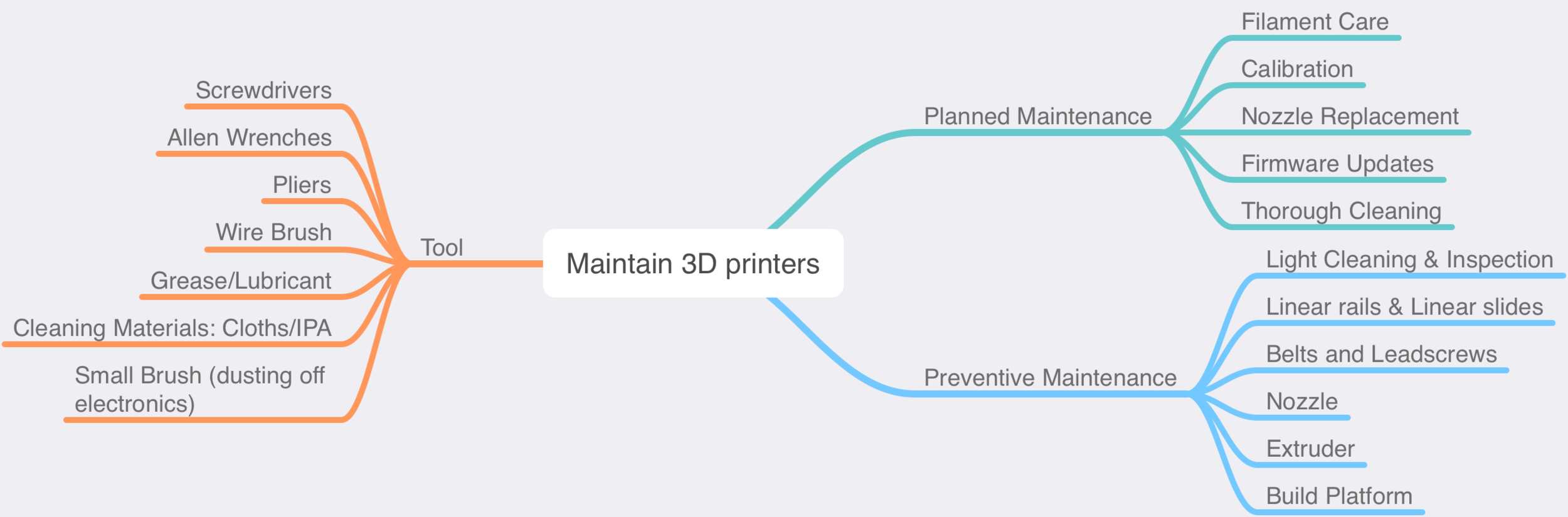3D printers are fantastic classroom devices when running as expected, but as any long-term 3D printer users know, they can suffer from poor performance when not properly maintained. We will use three blogs to introduce you to the maintenance process of 3D printers, including Tools, Preventive Maintenance and Planned(Seasonal/Annual) Maintenance. Here is the content outline that we will cover over the next few weeks to help you get the most from your investment.
👉 [PART 3] - PLANNED MAINTENANCE
3D printers allow students to transform an idea into real-world objects using the power of CAD; however, a poorly performing printer can ruin any aspiring makers' day. Just like any workshop tool, 3D printers need regular maintenance to assure they work as expected, provide high-quality printing results and can be relied on to finish prints without the need for multiple attempts.
Regular maintenance is critical to achieving the best results, and while sending it out for servicing is one option, we highly recommend rolling up your sleeves and learning how to do it yourself! Most tasks are fast to do, allowing you to stay on top of issues as they arise rather than waiting for an annual service, and the money saved can be spent on printer upgrades or extra filament.
We recommend referring to your printer's user manuals for specific instructions; however, below is a general guide for those wanting to keep their 3D printer running like a champion.
Build your own 3D Printer Tools Kit:
Before starting any work, it is best to ensure you have the tools and supplies needed at hand and ready to go. Below are the common tools for assembly, repair and maintenance of most 3D printers:
Allen wrenches
Small spanners
Screwdrivers
pliers
A brass wire brush
Grease or lubricant for axes and guides
Cleaning materials (cloths, general surface cleaner and IPA)
A small brush for dusting off electronics
Vacuum Cleaner
If your printer has its own toolset, check that it is all present and good condition. It is encouraged to keep a printer only toolbox near the machine as this will help fix a small problem fast and efficient by having the tools at hand and ready to go when needed.